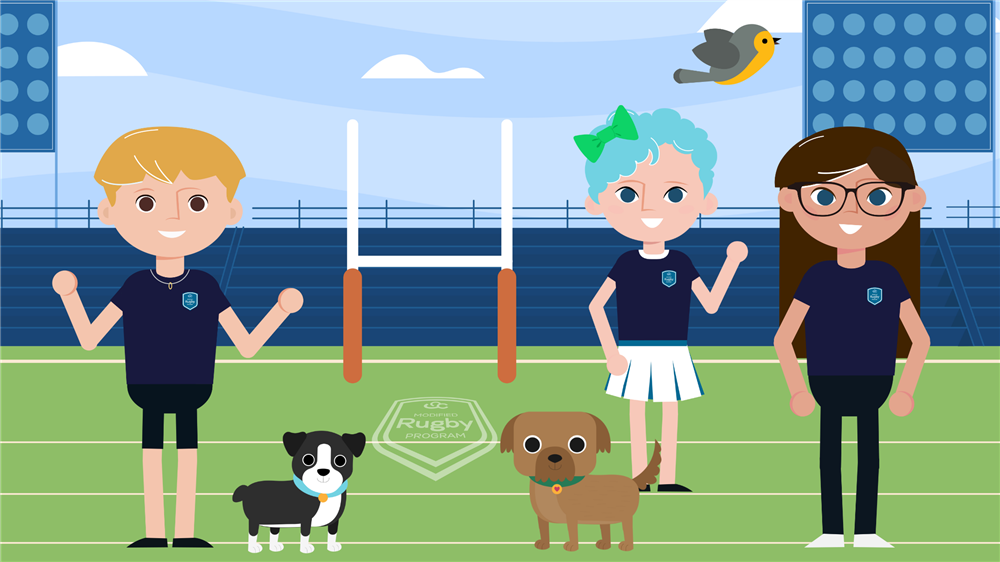My account
Search
Our Story
Ant and I founded GingerCloud Foundation in 2014 because we wanted to answer the question of where our son Max, who has a learning and perceptual disability, would do life when we are not here anymore.
Read more about our story

.png)